Never made a website before?
Don’t let that stop you from getting started right away.
Technology grows by leaps and bounds everyday. This is most evident perhaps with the device you are currently using. Just as important as your phone is to you, is a website for your business. In today’s digital world, not having a website is as good as not being present. Thankfully, technology has grown so much that now anyone can build a website. Without ever knowing code or any programming. Say good bye to waiting, whether it’s to find the right developer or to wait for seemingly confusing terminology like code, to be delivered. Get started on your own now.
How does this work?
There are multiple platforms that allow anyone to create a website without code, by giving you pre-developed templates, tools and widgets, which you can drag and drop to create your own unique website, that is aesthetic and functional.
“A successful website does three things:
One. It attracts the right kinds of visitors. Two. Guides them to the main services or product you offer. Three. Collects contact details for future ongoing relations.”
Mohammad Saad
If you are reading this, you are perhaps an absolute newbie to website development. Here are a few terms and their definitions to get you started, before we share some of the easiest platforms that help you build your own website.
Templates: Website templates are pre-designed layouts that allow you to arrange content on a webpage and customize it to make build your own website.
Tools: Are usable features that allow you to customize your website to the requirement you want. Different platforms offer different tools and they help you create actions, image blocks, stylized text etc to name a few.
Widgets: are pre-coded solutions that you might want to add to your website for different functions and purposes. The simplest one that we all have used is the clock, as an example.
3 popular platforms to create your own website.
Website builder platforms offer you access to templates, tools and widgets, which you can simply drag and drop, customise and use to publish your very own website. Most are self explanatory and allow you to freely use, iterate, review or start afresh as many times as you want.
Wix is one of the most popular platforms to build your own website. It’s ease of use drives it’s popularity and they also offer over thousands of templates, so you are bound to find one that suits you perfectly.
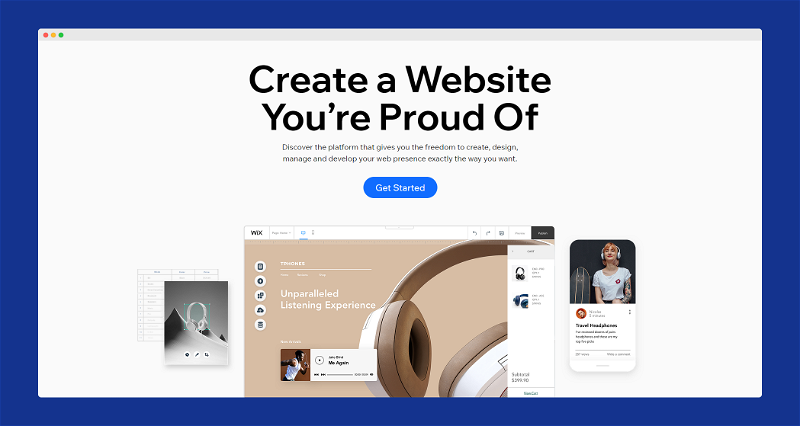
You can simply:
- Select a theme
- Pick from the shortlisted templates
- Customize the text
- Add in relevant images
- Substantiate with cool tools and widgets
- Publish your own website.
The free version allows you to directly publish it with a website name that has the Wix extension, while more premium or paid options will give you your own site name and a whole lot of added templates, tools, and widgets to choose from. Each of these comes with free and paid options, developed by other developers, and can simply be plugged into your website. There are also readymade tools for tracking, analytics, and marketing which will be ideal for small business owners who are making their own websites. With over 200 million users, Wix has truly democratized making a website. It literally empowers anyone and everyone to build their own website.
What are you waiting for? Log into www.wix.com and check it out today.
Squarespace makes up in design, while it falls short on ease of use, as compared to Wix. Don’t be fooled though, there are over 100 million users who have built absolutely professional-looking websites through Squarespace. The quantum of templates may be less but what they lack in quantity, they make up for with quality. These state-of-the-art templates can be industry or interest or mood specific and it is easy to pick one that reflects your brand. The biggest bonus here is the ease of use for e-commerce.
You can simply:
- Pick from templates
- Customize the text
- Add in relevant images
- Substantiate with cool tools and widgets
- Drag and drop the modules to make your design
- Make changes
- Add e-commerce services
- Customized storage as per requirement
- Publish your own website.
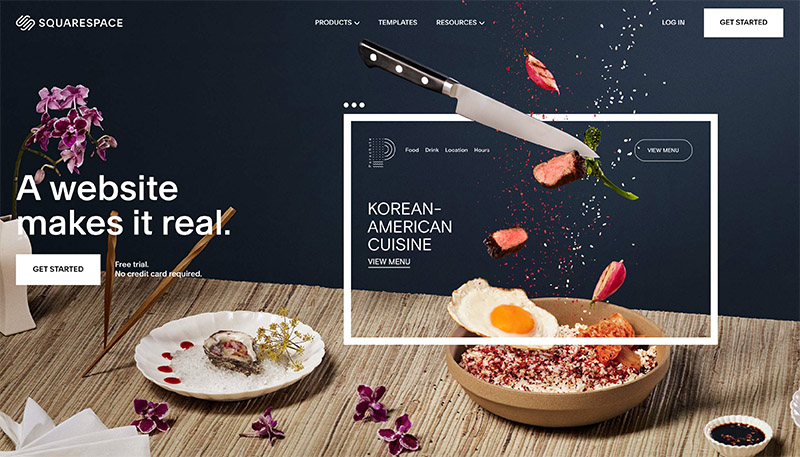
The free version here only allows for minimal storage and functionality. Paid versions that are anywhere between 14$ to 49$ a month, give you different amounts of storage space and file types while also giving you the complete gamut of solutions for e-commerce from bookings and orders to payments a d delivery modules that you can plug and play with your small business requirements.
To build your own aesthetic e-commerce, business website, check out www.squarespace.com
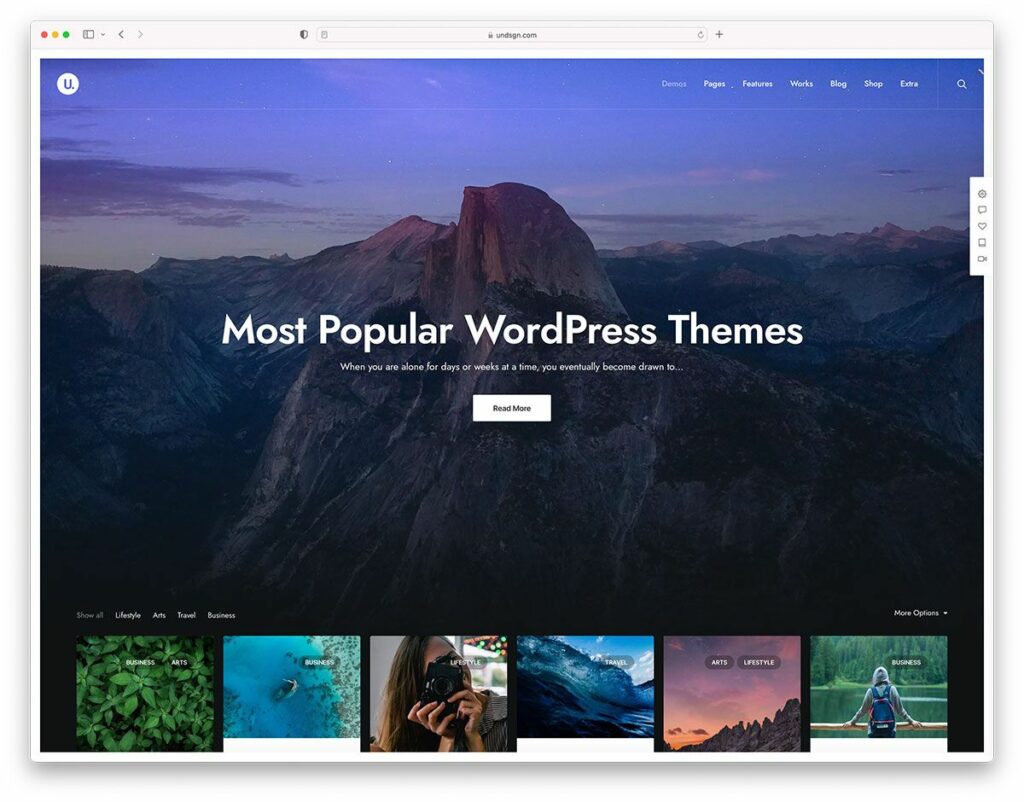
It’s hard to write a list of the best website builders and skip on WordPress. While its interface is a little more suited to those who are tech-savvy, it is responsible for some of the more popular sites on the internet. There are numerous templates and tools and widgets that are all professionally made. This boosts the functionality of your website and its output is typical of professional website developers. For all its advantages, it is a tad more technical in nature than the other two options. But if you are willing to invest a little more time and energy, then WordPress is hard to beat as a website builder.
You can simply:
- Customize a template
- Placeholders for content and images
- Substantiate with cool tools and widgets
- Drag and drop to customize your layout
- Add in professional built tools and code
- More detailed safety and protection
- Customized range of solutions for every aspect of your website
- Add e-commerce services
- Add forms, trackers, interactive tools, etc.
- Publish your own website.
WordPress is not a free site to use although plans are cheap. They come with two options, WordPress Starter at 380/- a month and WordPress Pro at 900/- a month. ree version here only allows for minimal storage and functionality. Paid versions that are anywhere between 14$ to 49$ a month, give you different amounts of storage space and file types while also giving you the complete gamut of solutions for e-commerce from bookings and orders to payments a d delivery modules that you can plug and play with your small business requirements. Plug-ins, woo-commerce, premium themes, and support are not included in the starter pack. It is worth looking into WordPress if you need to offer a complex business solution online.
If you are looking to build your own detailed website, then build using www.wordpress.com
All of these sites provide you with the tools and templates to make your own website. The only other thing you need, is to generate content and graphics or images. Talking about things made easy, check out markey.ai to generate your content and images. It’s just as easy to use as no-code websites and similarly, you don’t need any experience. Log into www.markey.ai now.
If you have used any of these website builders before or tried one after reading this, let us know how it goes in the comments.
But don’t forget, every brand or business needs a website to be relevant or to even exist in today’s world. Your website is like your store, it’s how people know who you are and what you have to offer.
Build your own website, today.

